CST Department

Dr. D. Jaya Kumari
Professor & Head of the Department
Phone No: 08818-284355(O)-(Ext.-377)
Fax No: 08818-284322
Email: hod_cse@srivasaviengg.ac.in
Department Profile
CST Department came into inception from 2019 onwards with an intake of 60 seats in B.Tech
Courses
| S.No | Name of the Course | Eligibility Criteria | Duration | Intake |
|---|---|---|---|---|
| 1 | B.Tech-Computer Science and Technology | AP EAPCET | 4 Years | 60 |
Vision
To evolve as a centre of academic and research excellence in the area of Computer Science and Engineering.
Mission
- To utilize innovative learning methods for academic improvement.
- To encourage higher studies and research to meet the futuristic requirements of Computer Science and Engineering.
- To inculcate Ethics and Human values for developing students with good character
PEOs
CST Graduates of this programme will be able to :
- Adapt to evolving technology.
- Provide optimal solutions to real time problems.
- Demonstrate his/her abilities to support service activities with due consideration for Professional and Ethical Values.
POs
Computer Science Engineering Graduates will be able to:
- 1. Engineering knowledge: Apply the knowledge of Mathematics, Science, Engineering Fundamentals, and Concepts of Computer Science Engineering to the solution of complex Engineering problems.[K3]
- 2. Problem Analysis: Identify, formulate, review research literature, and analyze complex engineering problems reaching substantiated conclusions using first principles of Mathematics, Natural Sciences, and Computer Science.[K4]
- 3. Design/development of solutions: Design solutions for complex engineering problems and design system components or processes that meet the specific needs with appropriate consideration for public health and safety, and the cultural, societal, and environmental considerations.[K5]
- 4. Conduct investigations of complex problems: Use research-based knowledge and research methods, including the design of experiments, analysis and interpretation of data, and synthesis of information to provide valid conclusions.[K5]
- 5. Modern tool usage: Create, select, and apply appropriate techniques, resources, and modern engineering and IT tools, including prediction and modeling, to complex Engineering activities with an understanding of the limitations.[K3]
- 6. The engineer and society: Apply reasoning informed by contextual knowledge to assess societal, health, safety, legal, and cultural issues and the consequent responsibilities relevant to professional Engineering practice.[K3]
- 7. Environment and sustainability: Understand the impact of professional engineering solutions in societal and environmental contexts and demonstrate knowledge of, and the need for sustainable development.[K3]
- 8. Ethics: Apply ethical principles and commit to professional ethics and responsibilities and norms of Engineering practice.[K3]
- 9. Individual and team work: Function effectively as an individual and as a member or leader in diverse teams and in multidisciplinary settings.[K6]
- 10. Communication: Communicate effectively on complex Engineering activities with the Engineering community and with society at large, such as being able to comprehend and write effective reports and design documentation, make effective presentations, and give and receive clear instructions.[K2]
- 11. Project management and finance: Demonstrate knowledge and understanding of Engineering and Management principles and apply these to one's own work, as a member and leader in a team, to manage projects and in multidisciplinary environments.[K6]
- 12. Life-long learning: Recognize the need for, and have the preparation and ability to engage in independent and life-long learning in the broadest context of technological change.[K1]
PSOs
A graduate of the Computer Science and Technology Programme will be able to:
- PSO1: Use Mathematical Abstractions and Algorithmic Design along with Open Source Programming tools to solve complexities involved in Programming. [K3]
- PSO2: Use Professional Engineering practices and strategies for development and maintenance of software. [K3]
COs
Salient Features
➟ All Class Rooms are ICT enabled.
➟ MoUs with NIT ANP , Eduskills , Hexaware , APSSDC , Alykas Innovations Pvt.Ltd, thingTronics Pvt Ltd,Bangalore and TCS-iON.
➟ College has MOU with TCS for conducting Online Competitive Exams for which our Department Resources are being utilized.
➟ Professional Society memberships in ISTE and IAENG.
➟ Good faculty retention.
➟ Well Equipped Laboratories.
➟ Sahaya, Social Service Unit, managed by the Students.

Dr. D. Jaya Kumari
Professor & Head of the Department
Phone No: 08818-284355(O)-(Ext.-377)
Fax No: 08818-284322
Email: hod_cse@srivasaviengg.ac.in
Department Profile
CST Department came into inception from 2019 onwards with an intake of 60 seats in B.Tech
Courses
| S.No | Name of the Course | Eligibility Criteria | Duration | Intake |
|---|---|---|---|---|
| 1 | B.Tech-Computer Science and Technology | AP EAPCET | 4 Years | 60 |
Vision
To evolve as a centre of academic and research excellence in the area of Computer Science and Technology.
Mission
- To utilize innovative learning methods for academic improvement.
- To encourage higher studies and research to meet the futuristic requirements of Computer Science and Engineering.
- To inculcate Ethics and Human values for developing students with good character
PEOs
CST Graduates of this programme will be able to :
- Adapt to evolving technology.
- Provide optimal solutions to real time problems.
- Demonstrate his/her abilities to support service activities with due consideration for Professional and Ethical Values.
POs
Computer Science Engineering Graduates will be able to:
- 1. Engineering knowledge: Apply the knowledge of Mathematics, Science, Engineering Fundamentals, and Concepts of Computer Science Engineering to the solution of complex Engineering problems.
- 2. Problem Analysis: Identify, formulate, review research literature, and analyze complex engineering problems reaching substantiated conclusions using first principles of Mathematics, Natural Sciences, and Computer Science.
- 3. Design/development of solutions: Design solutions for complex engineering problems and design system components or processes that meet the specific needs with appropriate consideration for public health and safety, and the cultural, societal, and environmental considerations.
- 4. Conduct investigations of complex problems: Use research-based knowledge and research methods, including the design of experiments, analysis and interpretation of data, and synthesis of information to provide valid conclusions.
- 5. Modern tool usage: Create, select, and apply appropriate techniques, resources, and modern engineering and IT tools, including prediction and modeling, to complex Engineering activities with an understanding of the limitations.
- 6. The engineer and society: Apply reasoning informed by contextual knowledge to assess societal, health, safety, legal, and cultural issues and the consequent responsibilities relevant to professional Engineering practice.
- 7. Environment and sustainability: Understand the impact of professional engineering solutions in societal and environmental contexts and demonstrate knowledge of, and the need for sustainable development.
- 8. Ethics: Apply ethical principles and commit to professional ethics and responsibilities and norms of Engineering practice.
- 9. Individual and team work: Function effectively as an individual and as a member or leader in diverse teams and in multidisciplinary settings.
- 10. Communication: Communicate effectively on complex Engineering activities with the Engineering community and with society at large, such as being able to comprehend and write effective reports and design documentation, make effective presentations, and give and receive clear instructions.
- 11. Project management and finance: Demonstrate knowledge and understanding of Engineering and Management principles and apply these to one's own work, as a member and leader in a team, to manage projects and in multidisciplinary environments.
- 12. Life-long learning: Recognize the need for, and have the preparation and ability to engage in independent and life-long learning in the broadest context of technological change.
PSOs
A graduate of the Computer Science and Engineering Programme will be able to:
- PSO1: Use Mathematical Abstractions and Algorithmic Design along with Open Source Programming tools to solve complexities involved in Programming. [K3]
- PSO2: Use Professional Engineering practices and strategies for development and maintenance of software. [K3]
Salient Features
➟ All Class Rooms are ICT enabled.
➟ MoUs with NIT ANP , Eduskills , Hexaware , APSSDC , Alykas Innovations Pvt.Ltd, thingTronics Pvt Ltd,Bangalore and TCS-iON.
➟ College has MOU with TCS for conducting Online Competitive Exams for which our Department Resources are being utilized.
➟ Professional Society memberships in ISTE and IAENG.
➟ Good faculty retention.
➟ Well Equipped Laboratories.
➟ Sahaya, Social Service Unit, managed by the Students.















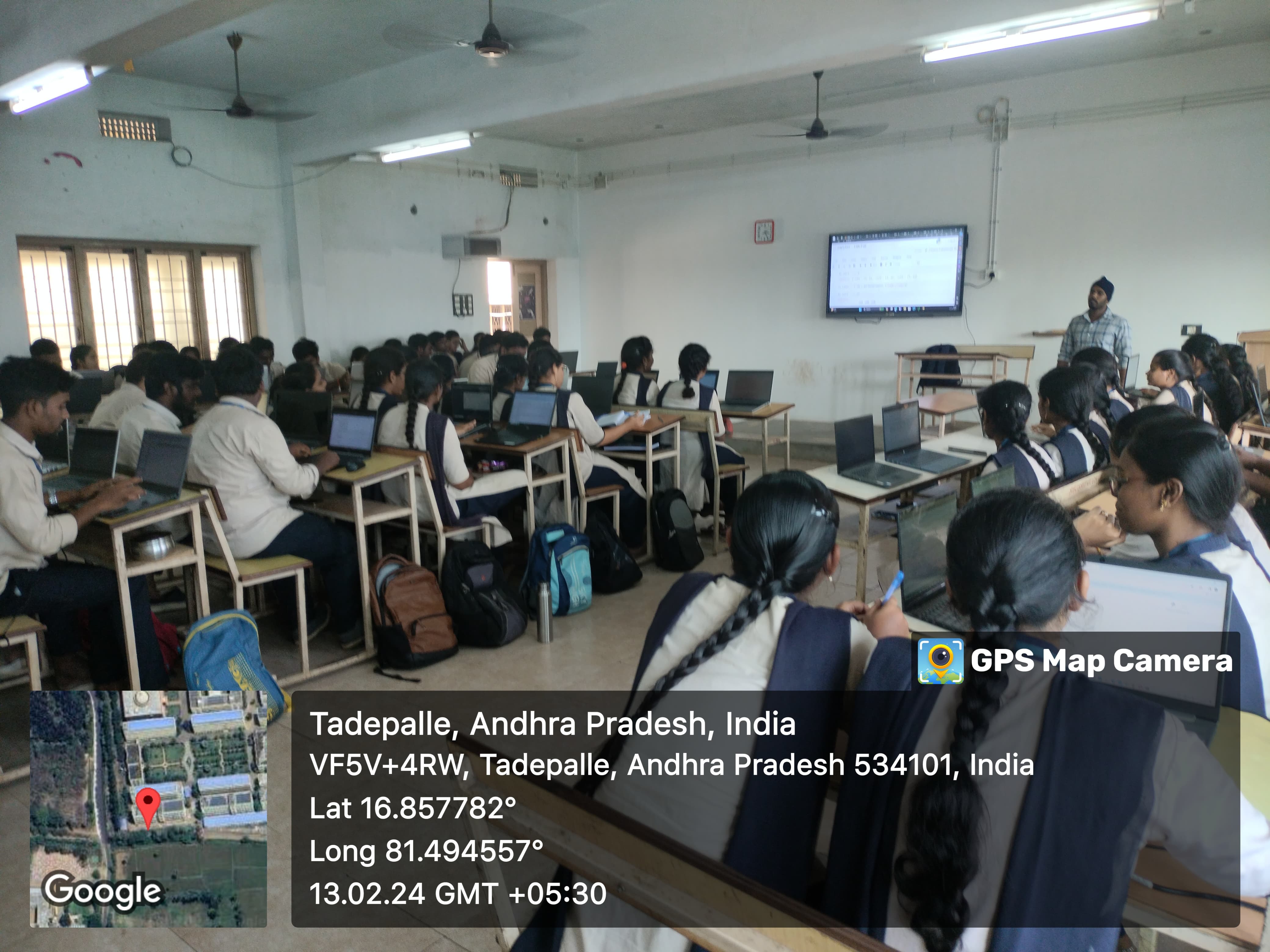
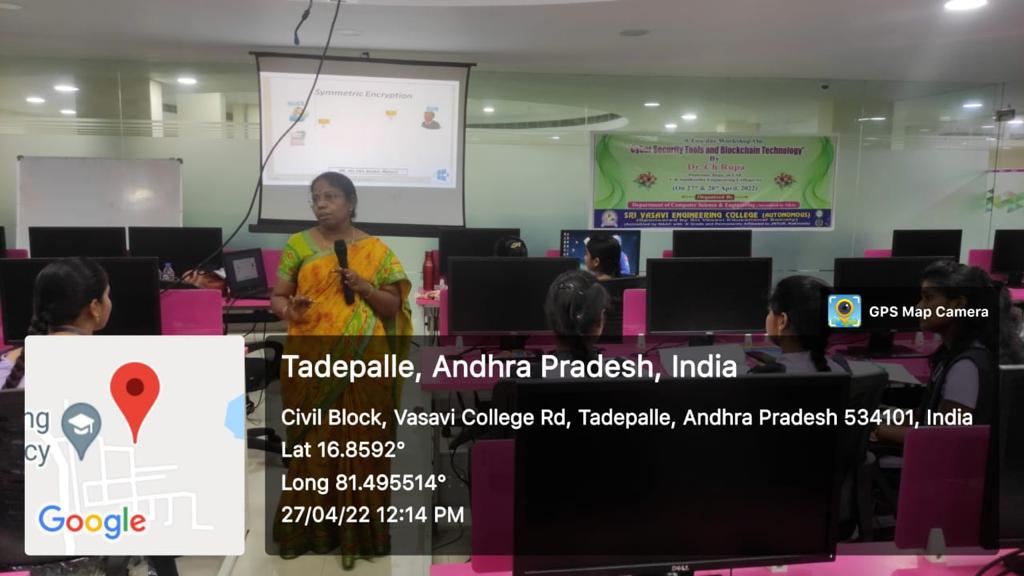


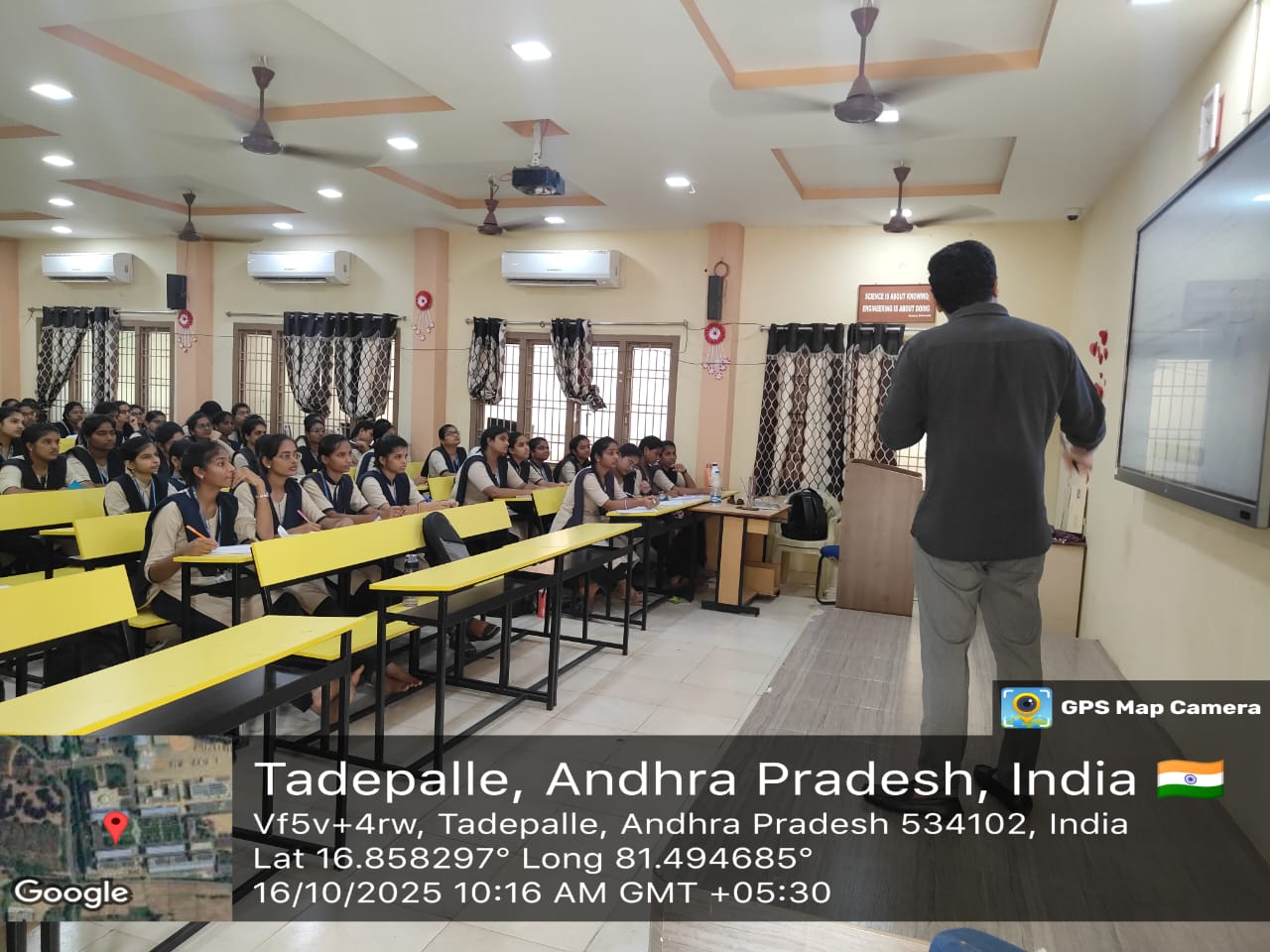









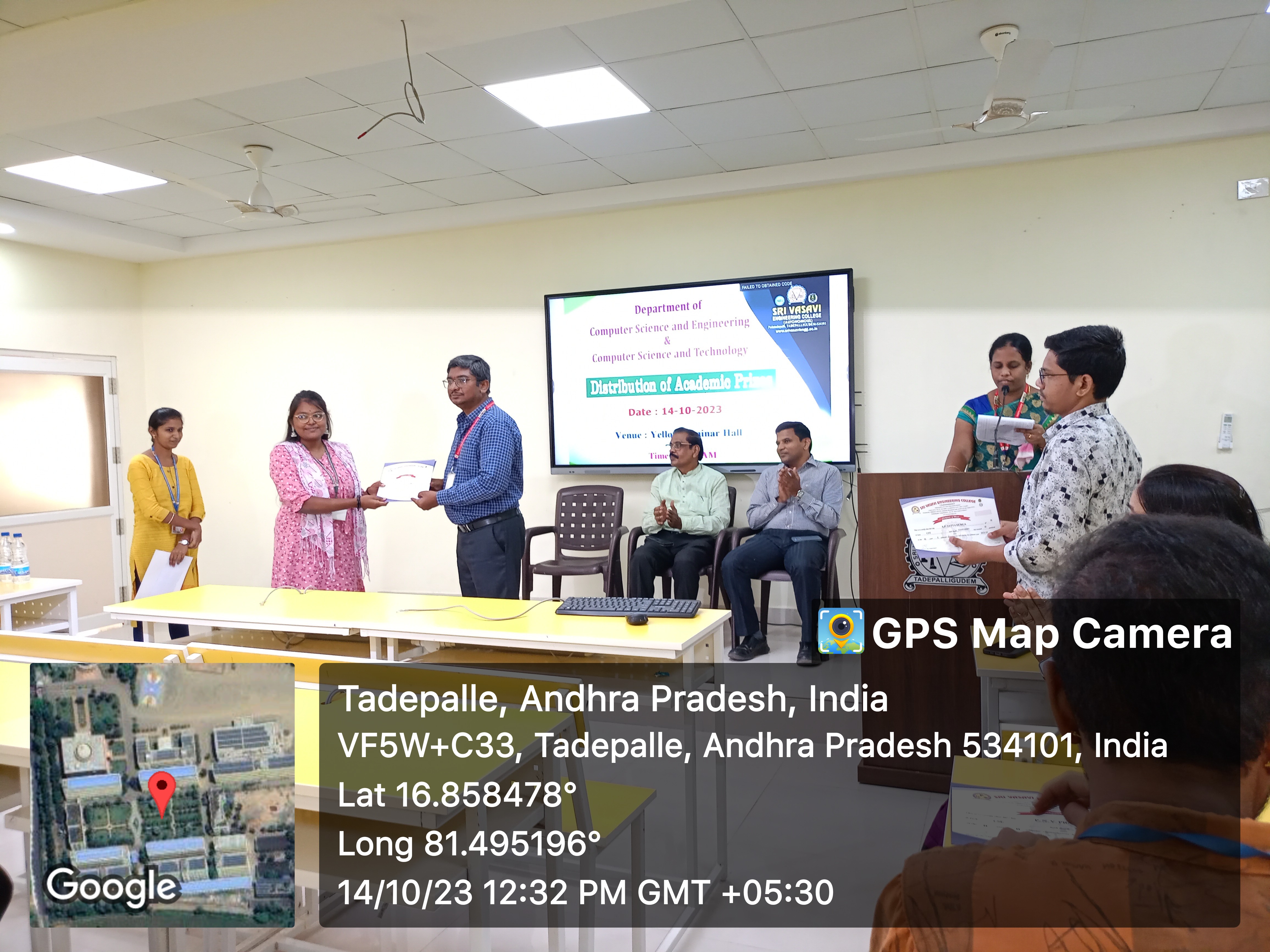
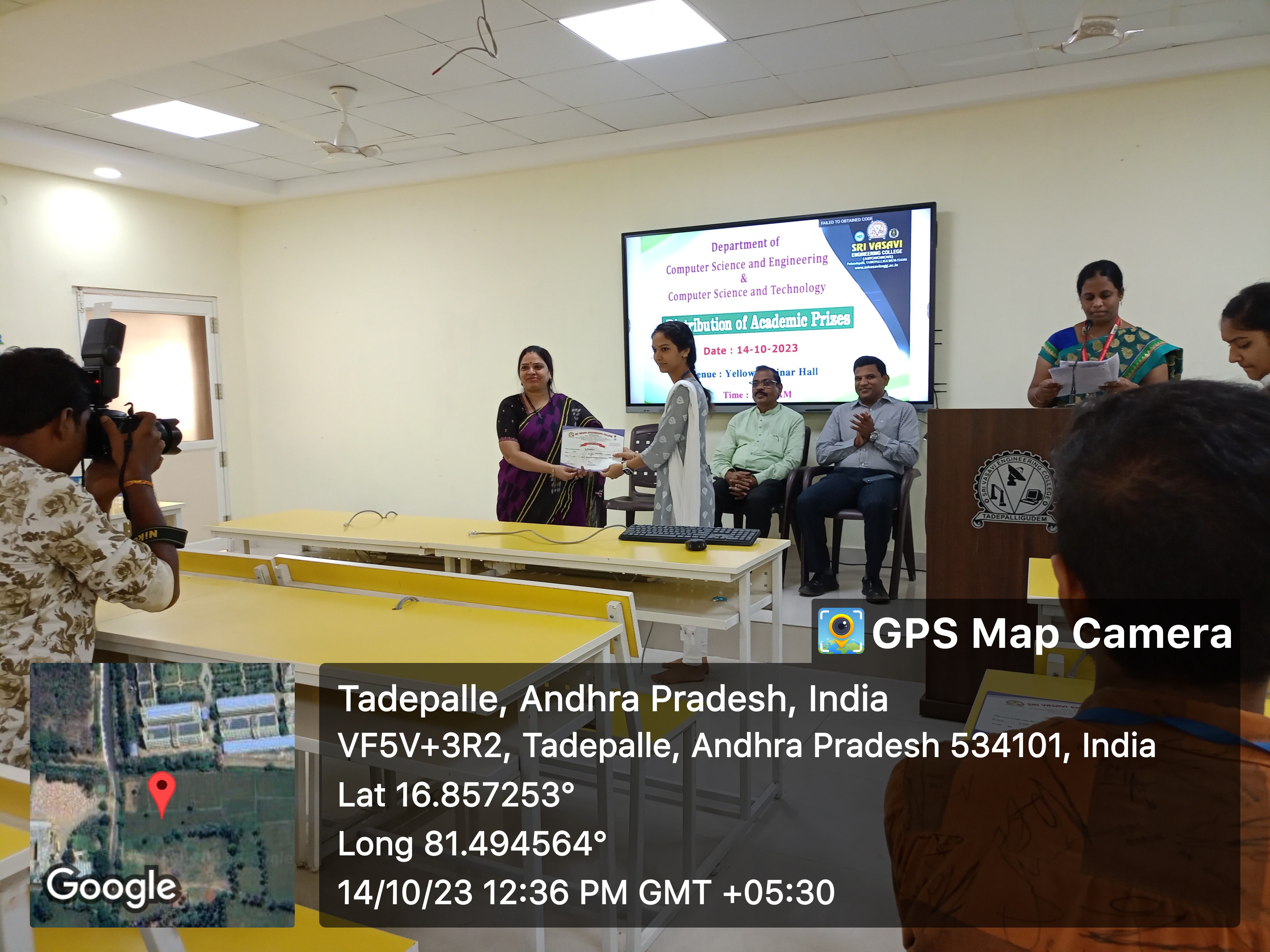






.png)

.png)
.png)






























.jpg)
.jpeg)
 (1).jpg)